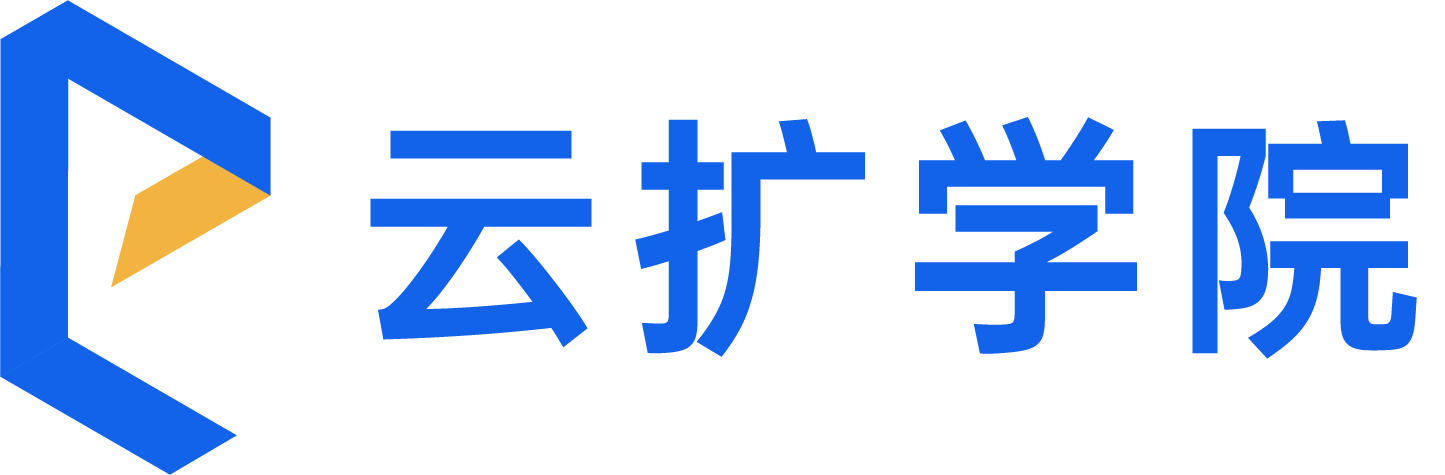- Overview
- Latest Release Notes
- Historical Release Notes
- About ENCOO RPA Studio
- Product Introduction
- Quick Start
- Version Control
- Extension
- ENCOO Market
- FAQ
- ENCOO Component Library
- ENCOO RPA Robot
- ENCOO RPA Console
- Q&A
- LEGAL NOTICES
本文内容导航
Create-Edit-Debug-Publish
The working process of ENCOO RPA Studio is not very different from other applications, and refers specifically to the complete process of how to complete an automation project from scratch. However, to complete automation projects effectively, you need to use some professional tools. The following list outlines the process of completing an automation project and adds links to some of the tools that may be used at each stage of the working process.
1. Set Workspace
This is the stage you may have already completed: Install ENCOO RPA Studio.
Create an automation project with ENCOO RPA Studio. For specific operations about creating an automation project, see Create Automation Project.
2. Edit Automation Project
Now you can start working.
Edit Automation Project refers to completing usual business flow in Studio by dragging and dropping activities. For the detailed function description of activities, see the Activity Module.
ENCOO RPA Studio also includes tools that help you work faster and edit high-quality automation projects. For the details of available tools and functions, see ENCOO Market and Smart Recording.
3. Debug
In this iteration stage, you can continue to edit the flow, but focus more on identifying and removing errors from the flow to improve correctness. For more information on debugging, see Debug.
4. View Log
With the "Log" function in Studio, you can view the running information of the entire automation project and get the detailed running conditions of the automation project. You can see if the status of a single section of the entire business flow is normal, and you can also locate the error reporting activity through the log.
5. Publish
For the automation projects that have been tested in multiple runs and passed delivery criteria, you can publish them to the console and flow market with the "Publish" function in Studio. For more information on publishing, see Publish Automation Project.