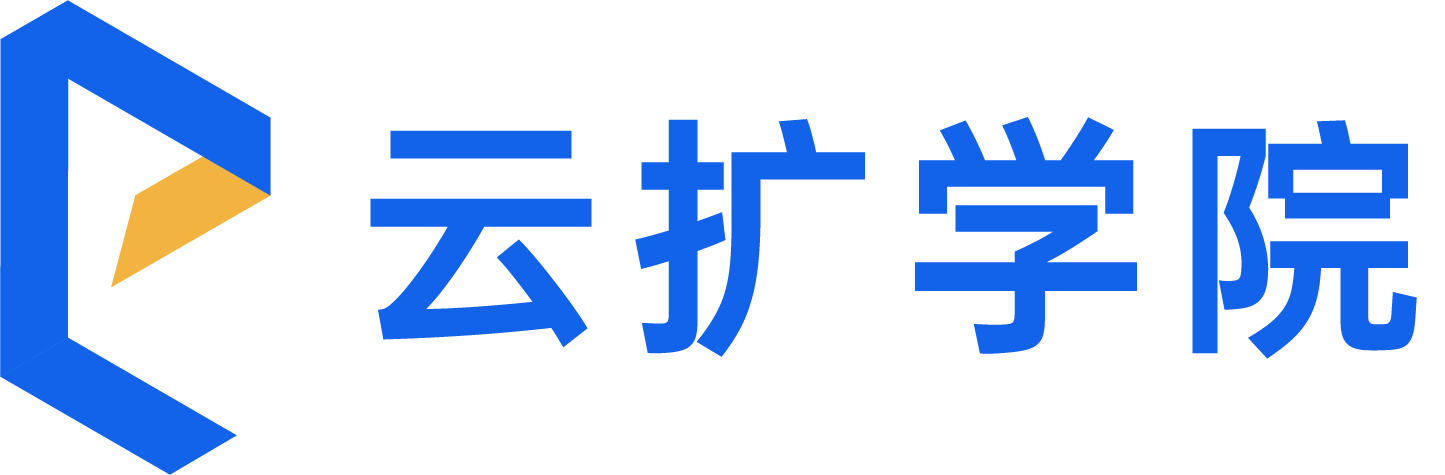探索する
日本語
- Overview
- Latest Release Notes
- Historical Release Notes
- ENCOO RPA Studio
- ENCOO Component Library
- ENCOO RPA Console
- Q&A
- LEGAL NOTICES
Activate Robot
The robot can be activated by two methods:
- If you have console, you can activate it by binding the console
- If you have not purchased console, you can activate it by license
Community Edition Robot: Can only be activated by Method 1
Enterprise Edition Robot: Can be activated by Method 1 or Method 2

Activate Community Edition Robot
- Click Console Activation in the "Community Edition", the activation page will be popped up.

- Click "Activate", for the first time, there are no available licenses, the prompt for license assignment will be popped up.

- Click "OK" to activate the robot and go to the overview page.
Activate Enterprise Edition Robot
There are two activation methods: Console Activation or Local Activation
Console Activation
Connection String: Go to the console, find the Disconnected robot, and fill in the Connection String of the robot created by the console by copying
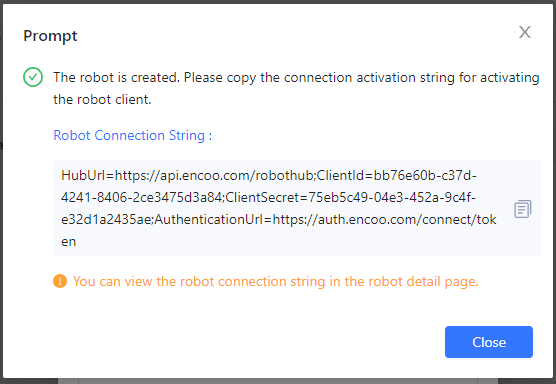
Click Activate to activate the robot:
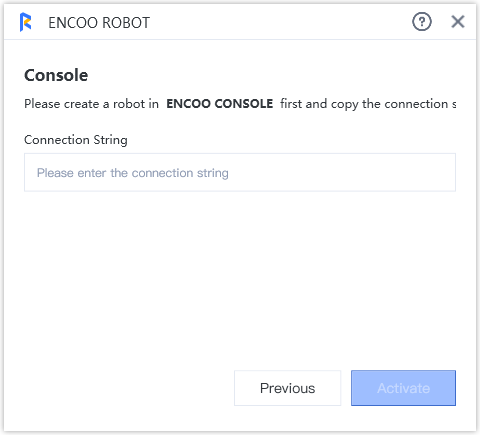
How to create a robot: See Create a robot on the console for details
Local Activation
License: Provide the machine code displayed on the page to our customer service personnel to obtain a license