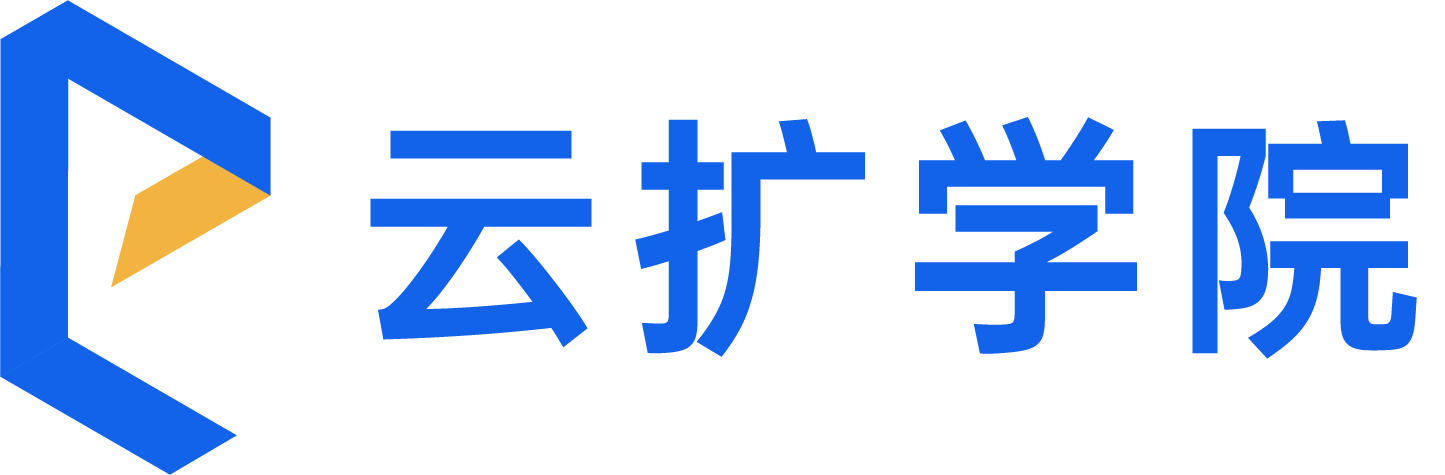查找
日本語
- Overview
- Latest Release Notes
- Historical Release Notes
- ENCOO RPA Studio
- ENCOO Component Library
- ENCOO RPA Console
- Q&A
- LEGAL NOTICES
本文内容导航
Overview
Overview page that is not activated
Once the robot is initially installed or upgraded successfully, go to the [Overview] page, the robot name on this page will be displayed by default as: ENCOO Robot - [Current Windows User Name], click the Activate button to activate the robot following the wizard.
Description:
When the robot is not activated, the flow library and cron job functions are not available.

Overview page that is activated
After the robot is activated successfully, go to the [Overview] page, and the global data of the current robot is displayed on this page.
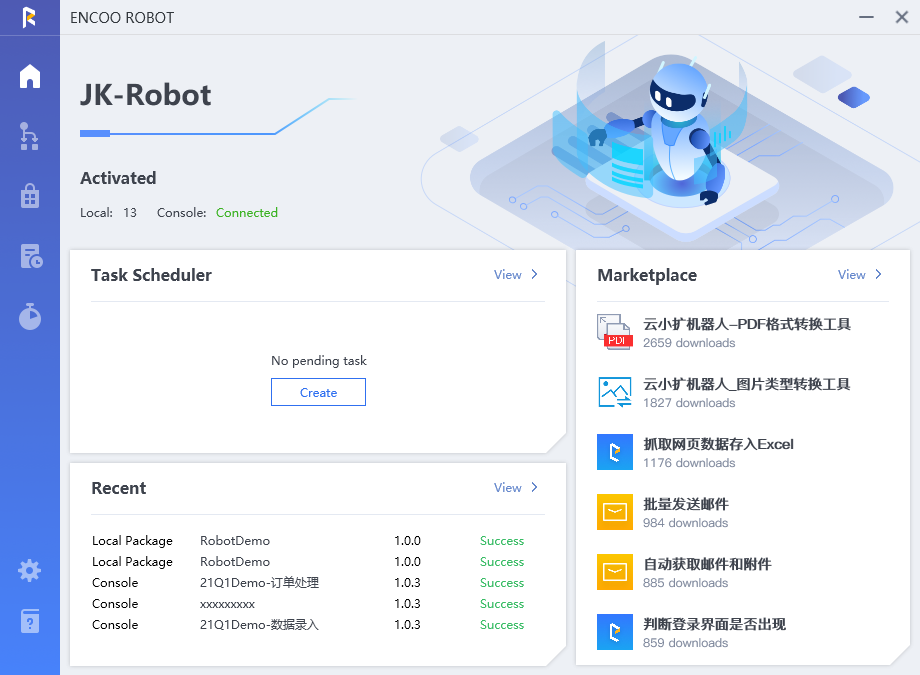
- How to develop an RPA flow: When the number of flows in the flow library is 0, click on "How to develop an RPA flow?” Link to the course page to learn and create your first automation project.
- Cron Job: Display the cron jobs that have been created. If there is no cron job, you can create a cron job by clicking the "Create" button.
- Recent Execution: Display the flows on the Flow History page. If there is no flow history, you can click the "Go to Flow Library" button to go to the Flow Library page to execute the flow.
- Flow Market: Display the list of flows being sorted by downloads from highest to lowest. When the cursor hovers over the flow market, click the "Run" button to run the current flow.