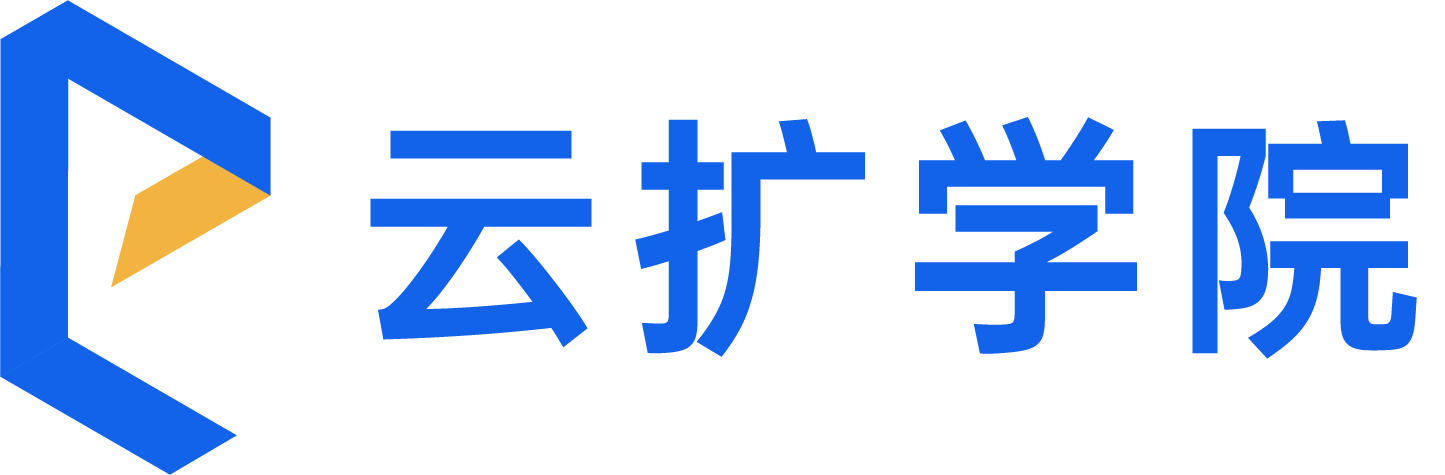查找
日本語
- Overview
- Latest Release Notes
- Historical Release Notes
- ENCOO RPA Studio
- ENCOO Component Library
- ENCOO RPA Robot
- About ENCOO RPA Console
- About ENCOO RPA Console
- User Login
- Home
- Dashboard
- Flow Package Management
- Scheduling Queue
- Flow Deployment
- Job Records
- Global Management
- Application Management
- Data Center
- Document Understanding
- Cancel Account
- Q&A
- LEGAL NOTICES
本文内容导航
About Robot Management
This page is mainly used to manage the robots of the console. ENCOO RPA robot is available in two editions: Community Edition and Enterprise Edition. Each Community Edition console can activate one Community Edition robot, and the number of robots that can be activated for the Enterprise Edition is determined by the quantity purchased by the company. Once activated, the Community Edition and Enterprise Basic Edition robots are available for local use. The Enterprise Advanced Edition robot can execute the flows sent from the console.
- Resource Group Robot: Create and manage the connection string of the dedicated robots under the resource group, and can simultaneously manage the license status of the resource group robots.
- Shared Robot: Create and manage the connection string of the shared robots of tenants, and can simultaneously manage the license status of the shared robots.
Robot Connection Status
- Idle: The robot is idle
- Busy: The robot is executing job
- Interrupted: The robot lost its connection to the console
Robot License Status
- Licensed: The robot has been assigned a license (the created robot will be assigned a license automatically)
- Not Licensed: The robot has not been assigned a license
Robot Management Permission Description
- View Robot: Include the permission to view the robot management menu, and the permission to view and search the robot list
- Add Robot: Include the permission to add a robot
- Edit Robot: Include the permission to edit a robot
- Delete Robot: Include the permission to delete a robot