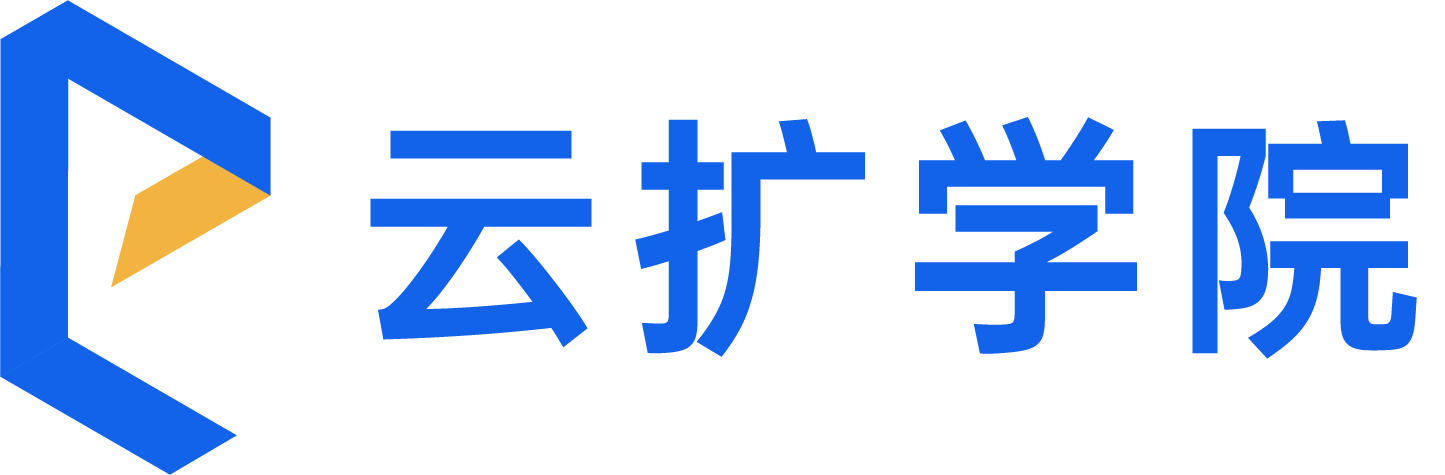查找
日本語
- Overview
- Latest Release Notes
- Historical Release Notes
- ENCOO RPA Studio
- ENCOO Component Library
- ENCOO RPA Robot
- About ENCOO RPA Console
- About ENCOO RPA Console
- User Login
- Home
- Dashboard
- Robot Management
- Scheduling Queue
- Flow Deployment
- Job Records
- Global Management
- Application Management
- Data Center
- Document Understanding
- Cancel Account
- Q&A
- LEGAL NOTICES
本文内容导航
Deleting a Flow
You can choose to delete a single flow version or the entire flow package.
All flow versions in the flow package will be deleted when the entire flow package is deleted.
Delete Flow Package
Go to the Flow Package Management page, locate the flow package you want to delete, click Delete, and delete it after confirming your deletion operation.
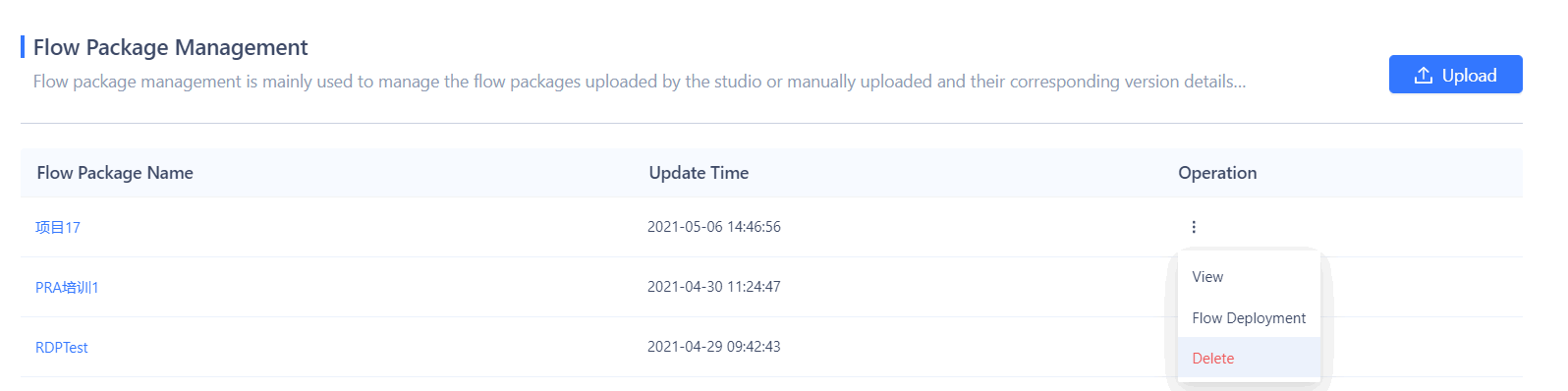
To delete a flow package, all flow versions in the package should be "unused".
Deleting Version
Go to Application Management page and locate the flow package where the version you want to delete resides. Click View. The version details page of the flow package appears. Locate the version you want to delete, and click Delete to delete it.
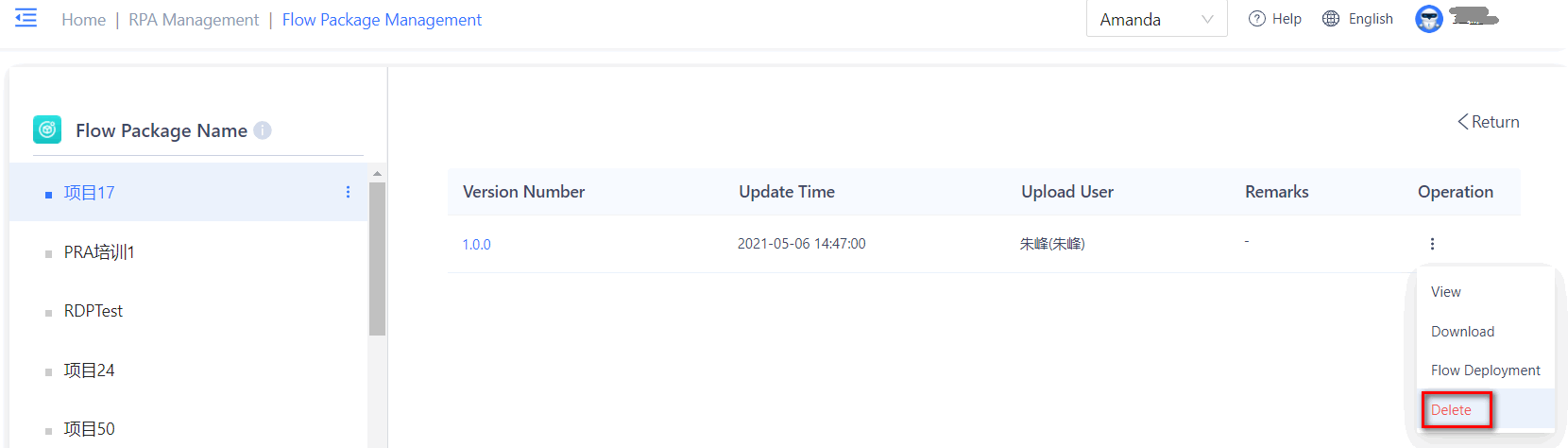
To delete a version, the version should be "unused".