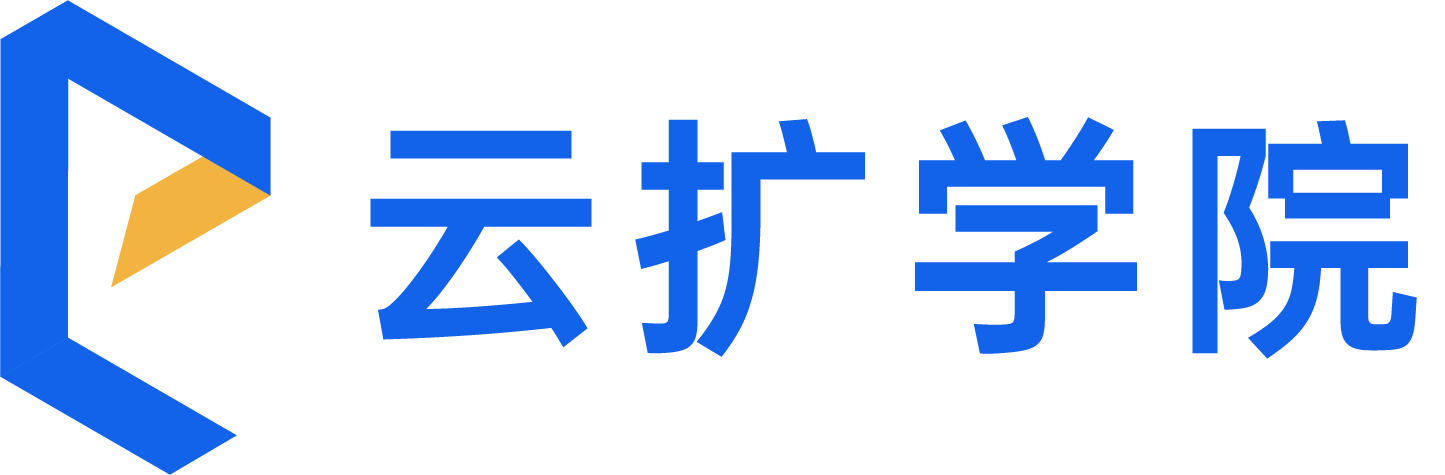查找
日本語
- Overview
- Latest Release Notes
- Historical Release Notes
- About ENCOO RPA Studio
- Product Introduction
- Project Flow
- Version Control
- Extension
- ENCOO Market
- FAQ
- ENCOO Component Library
- ENCOO RPA Robot
- ENCOO RPA Console
- Q&A
- LEGAL NOTICES
本文内容导航
Install and Update
Install
Get ENCOO RPA Studio.
You can sign up, log in and download the Community Edition Studio on ENCOO RPA Console page.
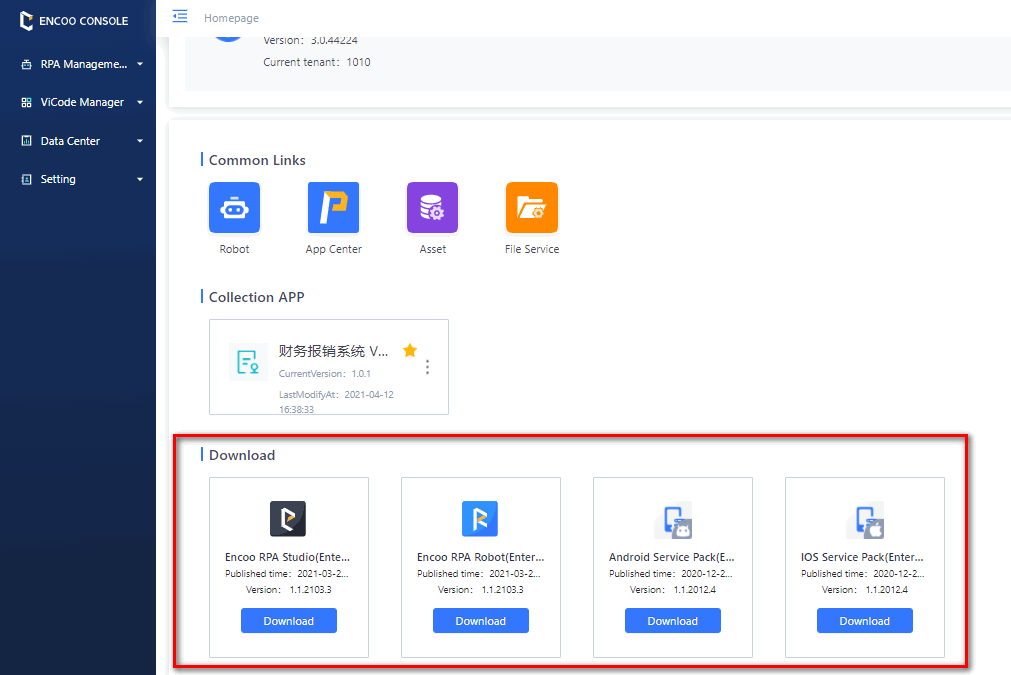
Please contact ENCOO to get the Enterprise Edition Studio.
Once downloaded, double click the installation package to install it, and the following screen will appear

Once installed, double click the shortcut to open the software license agreement and check "I have read and agree to the software license agreement", click "OK" to start activating and using ENCOO RPA Studio.
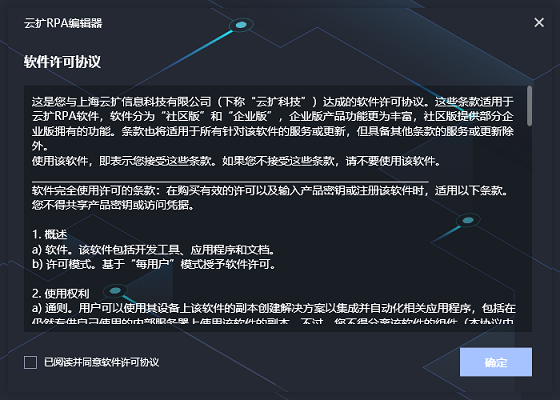
Update
When a new version of Studio is available, the system will automatically check and update it.