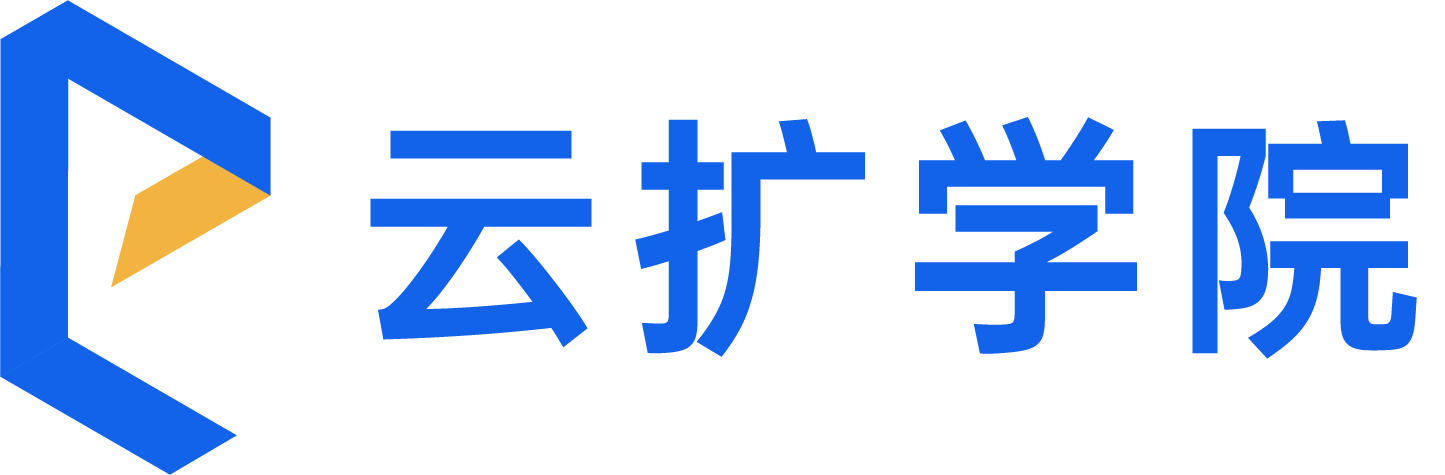- Overview
- Latest Release Notes
- Historical Release Notes
- About ENCOO RPA Studio
- Product Introduction
- Quick Start
- Project Flow
- Version Control
- Extension
- FAQ
- ENCOO Component Library
- ENCOO RPA Robot
- ENCOO RPA Console
- Q&A
- LEGAL NOTICES
本文内容导航
Code Market
You can use the code market to get the NuGet application and add it to the RPA flow you write.
Access and Use
Open the project.
Open the Code Market window.
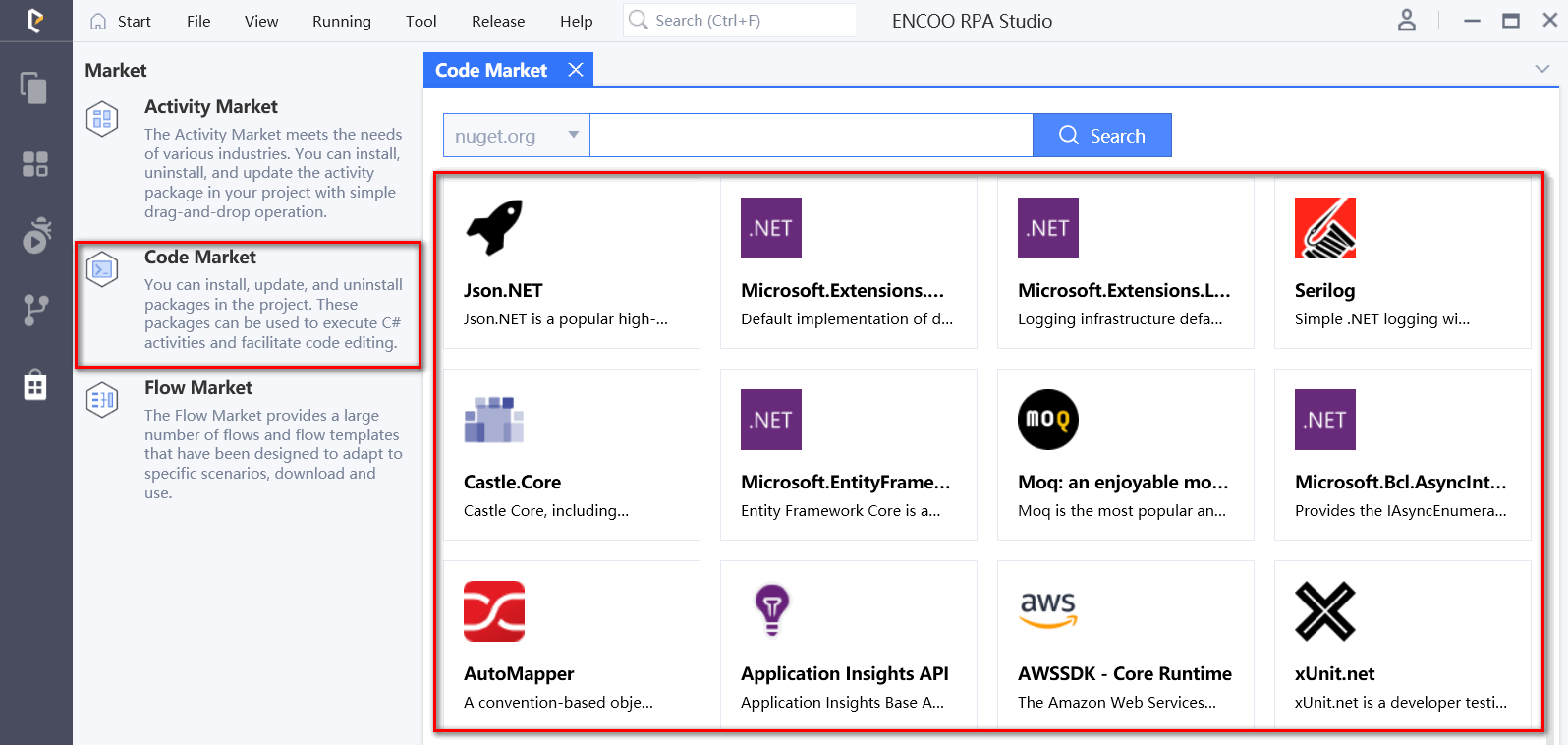
Search and find the package you need to install.
Hover the mouse pointer over the package and click "Install" to install it.
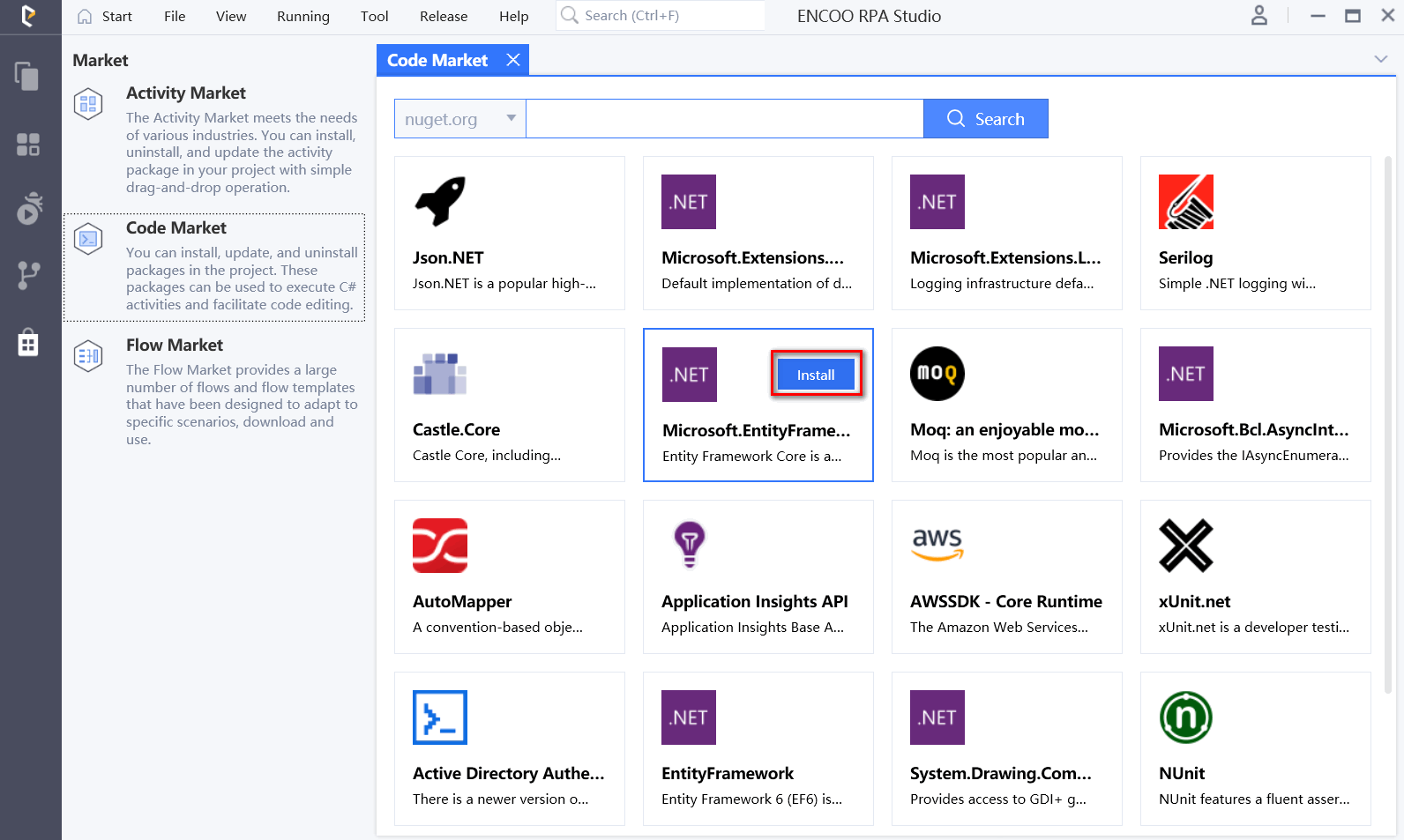
A license may be required to be accepted for installation.

You can view the information about the downloaded packages in the "Dependencies" of the project

Note:
In each project, dependencies are set only if at least one reference exists.
The installed dependencies apply only to the current project, and the list of dependencies of each project can be seen in the project.json file.
You can search for the downloaded package in the Import section of the editing area and then click on it to reference it to your project.
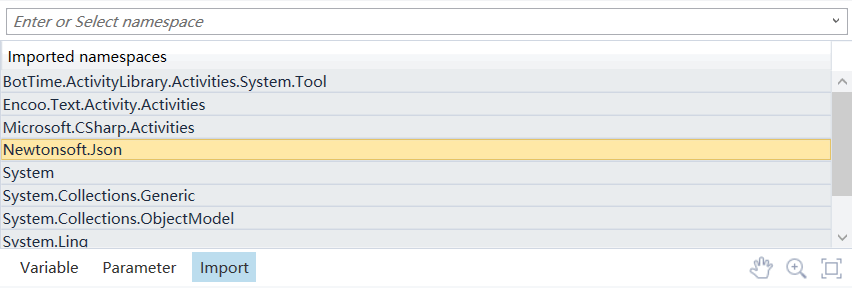
Installed Packages
In the Code Market window, there exists an additional category: Installed Packages.
Installed Packages exists only for the current project. Only the installed packages for the current project are displayed, and this page allows you to manage the dependencies in the project.
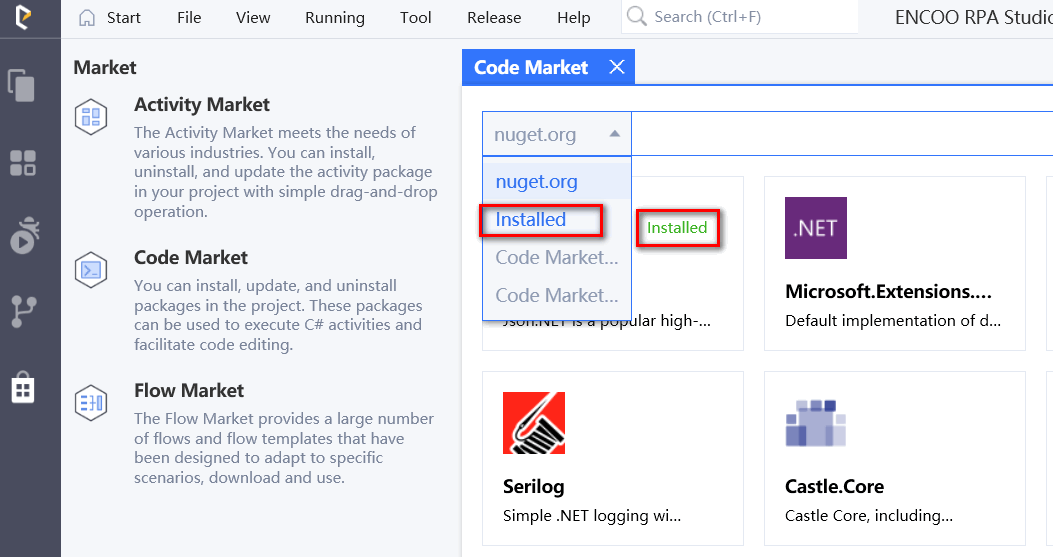
Manage Dependencies
In "Market > Code Market", you can view the version of dependencies and install, update and uninstall them.
- For the project with no dependencies added, you can add the required package to the project simply by searching for the corresponding package and find and "install" it.
- For the project with dependencies added, you can click "Uninstall" on the Installed Activities page to remove a dependency and click the "Update" button to update the activity package.