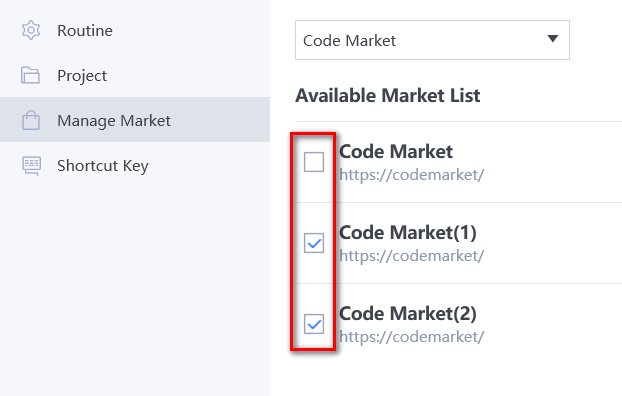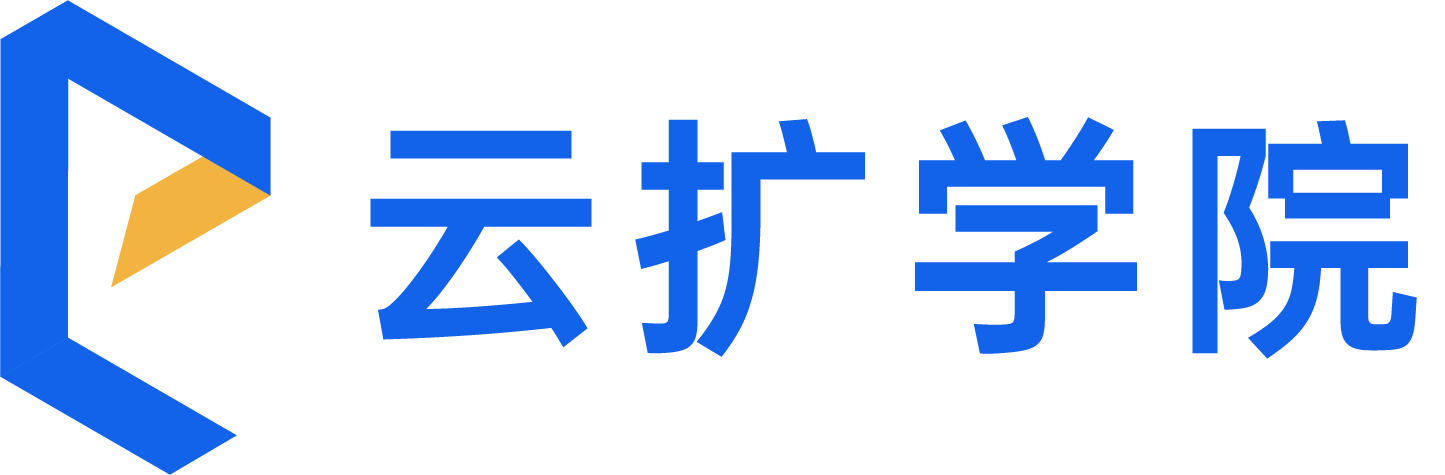- Overview
- Latest Release Notes
- Historical Release Notes
- About ENCOO RPA Studio
- Product Introduction
- Quick Start
- Project Flow
- Version Control
- Extension
- FAQ
- ENCOO Component Library
- ENCOO RPA Robot
- ENCOO RPA Console
- Q&A
- LEGAL NOTICES
本文内容导航
ENCOO Market
ENCOO Market includes:
- Activity Market. It offers a wide range of automation activities and artificial intelligence activities developed by ENCOO TECH and its partners. When flow designers cannot find the right activity that suits their business needs in the basic activities, they can try to search it in the activity market and download it to the project for use without the need to develop it by themselves.
- Code market. It offers a large number of NuGet code packages. You can embrace the active NuGet ecosystem through the code market and get access to a large number of NuGet applications to enhance flow editing efficiency.
- Flow market. It offers flows and flow templates that have been designed for a specific scenario and are ready for download and use. You can also take existing flows as a reference and modify the design to make it a custom flow that suits your business needs so as to greatly improve your flow editing.
In addition, ENCOO also supports enterprise users in deploying private markets. Please contact us for details and we will be happy to assist you.
Manage Market
On the "Settings > Manage Market" page, you can manage the flow market, code market, and activity market, including switching, creating, deleting market, and sorting up and down between markets.
Description:
The creation of a local or network-specific private market is supported.
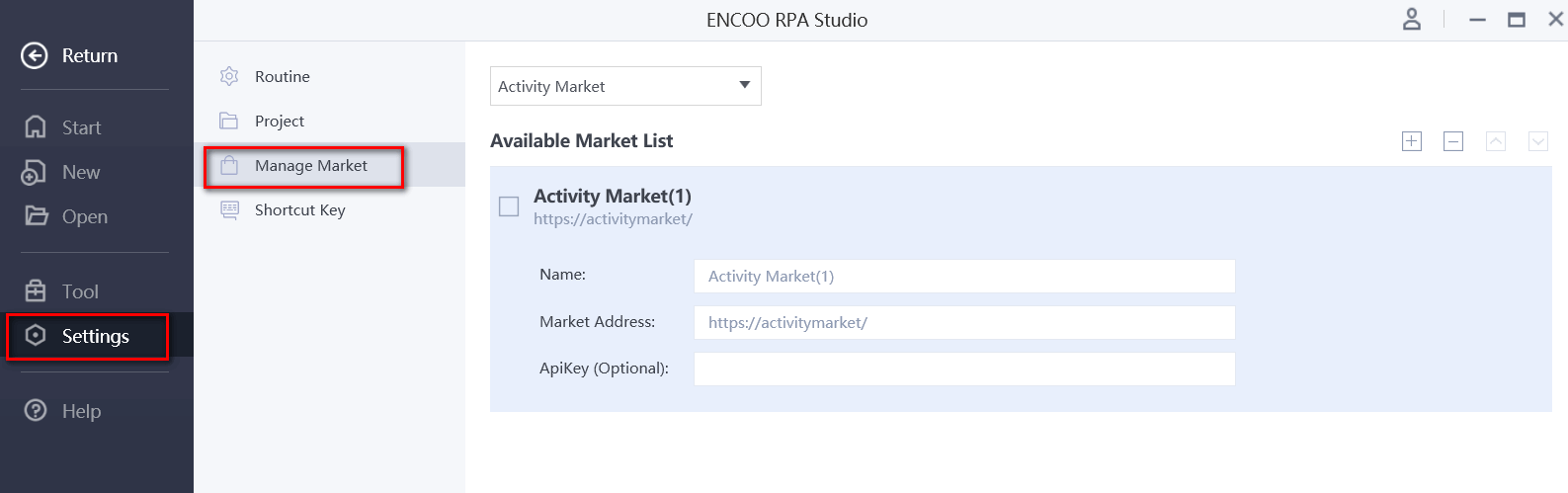
Switch Market
The selection box in the upper left corner of the drop-down selection page allows you to switch between the activity market, code market, and flow market.
Description:
When you switch the market category, the newly created market list can be saved automatically.
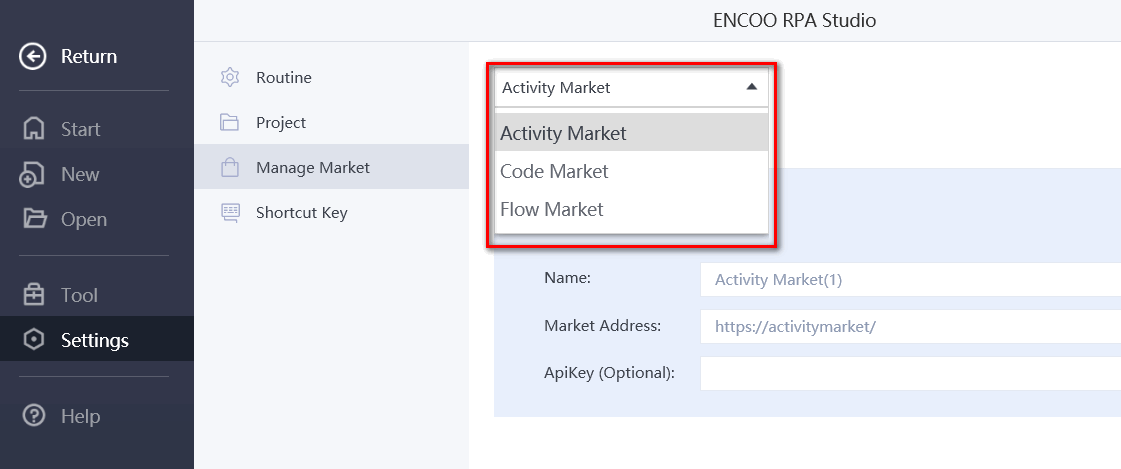
Create Market
Click  and enter the market name, market address, and ApiKey to add a local or network-specific private market.
and enter the market name, market address, and ApiKey to add a local or network-specific private market.
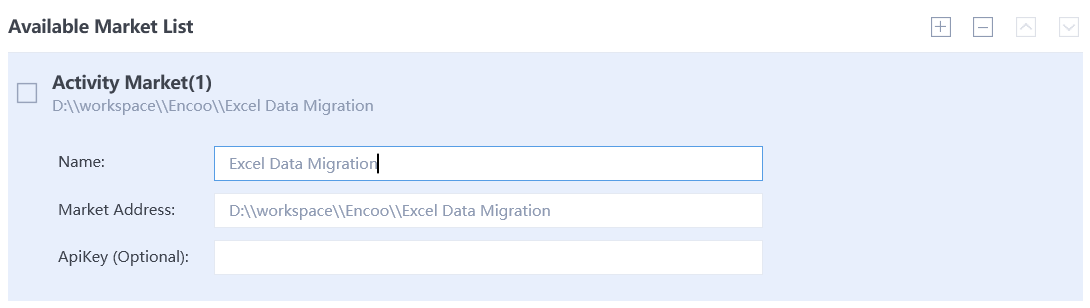
Local private market: Enter the specified local folder in the "Market Address" text box and save it to load the local private market, such as "D:\workspace\Encoo\Excel Data Migration".
Deploy a network-specific private market: Enter the market address of the specified network in the "Market Address" text box and save it to load the network market, such as "Https://flowmarket".
Description:
For more detailed information on how to deploy a network-specific private market, please contact your dedicated consultant at 400-639-2198 and we will be happy to assist you! You can also visit This Page page and leave your contact information, and our staff will contact you within 1-2 business days.
Delete Market
Select the market you want to delete in the market list and click  to delete the current market.
to delete the current market.
Move Up/Down Market
Select the market you want to move in the market list and click  or
or  to move the current market up/down.
to move the current market up/down.
Enable/Disable Market
Check/uncheck the market you want to enable/disable in the market list to enable/disable the current market.